Highlights
Key Features
Our high quality color conversion and optimization of CMYK, RGB, Grayscale, Multicolor and ECG printing data is achieved through DeviceLink profiles built on-the-fly, as well as intelligent PDF processing. Our sophisticated spot color rendering uses state-of-the-art spectral color prediction technology, supports CxF/X-4, and allows production of proofs with high color accuracy.
Wizard Driven
Create workflows with the Auto Setup Wizard to automate color management tasks quickly
PantoneLIVE® Integration
Access all PantoneLIVE libraries within the Spot Color Module
Transparency Flattening
Flatten PDF files on-the-fly for color conversion
Cloud Functionality
Easily share spot color libraries and profiles utilizing cloud services
Ink Saving and TAC Reduction
Create SaveInk and TAC reduction workflows with a few short clicks
Spot Color Iteration
Iterate spot colors for more accurate conversions
Workflow Integration
Integrate ZePrA’s features into Enfocus Switch or HYBRID CLOUDFLOW
Spot Color Reporting
Verify spot color conversions with workflows before processing
Get the Latest Version
ZePrA 12 | New Features
Enhance your productivity with the new features
Extended Document Color Space
Support for CMY profiles as Document Color Space
New SmartLink features
New SmartLink presets for 1CLR to 3CLR profiles
Improved CIE Conversion
Viewing Condition is applied to all relevant settings in configurations
Improved Command Line Interface
New Spot Color Report command for the CLI
New spot color conversion option
Prevent the use of more than one gamut extending color
New deltaE column
DeltaE display for custom spot color rules in the Spot Colors tab
New productivity features
Converted files can now be accessed directly from the Overview
More convenient export of configurations
Configurations can now be exported from within the Overview
See What’s new in ZePrA? for a detailed description of all new features.
New Features Overview
Extend ZePrA with Photoshop Extensions

Introducing Push-2-ZePrA
Push-2-ZePrA is an Adobe Photoshop extension that allows color converting an image file selected in Photoshop with ColorLogic’s color server ZePrA from Photoshop.
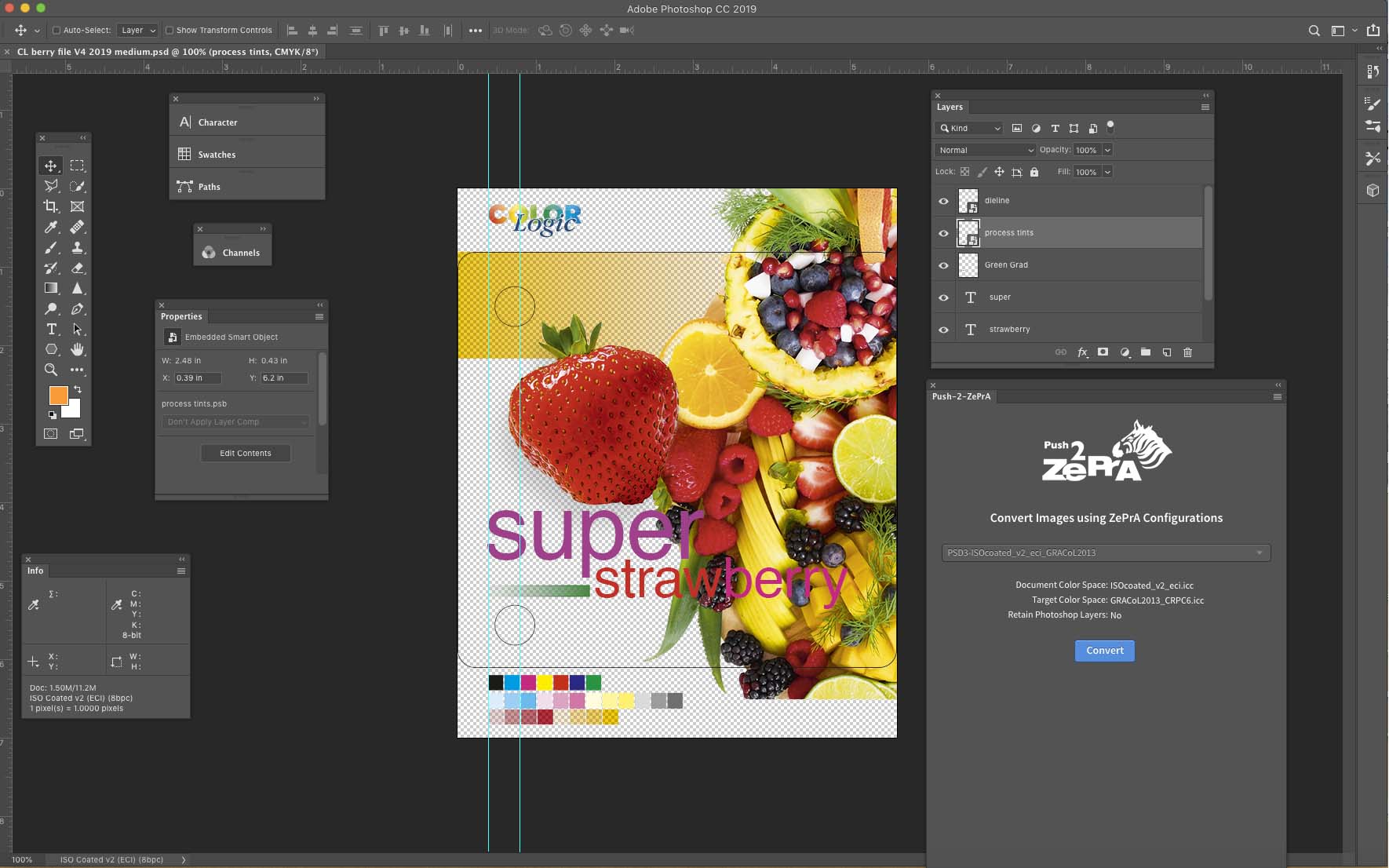
Convert PSD files using DeviceLinks
Depending on the color server settings high quality color conversions with DeviceLink profiles will be performed leading to better color rendering of images than typical color conversion with Photoshop.
Never leave Photoshop
The converted file opens in Photoshop so that you do not need to leave the application in order to get the best possible color converted images.
Technical Features and Requirements
ZePrA makes it easy to set up several workflows for your day-to-day production tasks and supports all the latest PDF standards.
System Requirements
macOS®
- macOS® 14 Sonoma
- macOS® or macOS® Server Version 10.15 and higher
- ColorAnt, CoPrA and ZePrA run on Apple M1 chip systems
Windows®
- Microsoft® Windows® 11
- Microsoft® Windows® 10
Specifics
macOS®
- CoPrA, ColorAnt, Measure Tool and ZePrA run in 64-bit mode
Windows®
- CoPrA, ColorAnt, Measure Tool and ZePrA run in 64-bit mode
Recommended Hardware
- Minimum Dual Core Processor (Quad Core or more recommended)
- Minimum 2 GB RAM (4 GB or more recommended)
- Minimum 1280 × 1024 resolution (or higher) recommended
Push-2-ZePrA Requirements
- macOS 10.15 and higher
- Windows 10 and higher
- Adobe Photoshop CC 2021 and higher.
- ZePrA 11
Supported File Types
- PDF 1.3 – 2.0
- PDF/X (X-1a, X-3, X-4, X-5n, X-6)
- TIFF
- PSD/PSB
- JPEG
HYBRID CLOUDFLOW Integration
Integrate ZePrA with the ZePrA Connector in HYBRID CLOUDFLOW
Enfocus Switch Integration
Integrate ZePrA with the ZePrA Configurator/App in Enfocus SWITCH
What's Included?
- ZePrA L package and above include CoPrA SP
- Hardware key (dongle) or Computer based licensing.
ZePrA – Standard Packages
ColorLogic software is flexible and customizable to adapt ever changing production needs. If required, ZePrA can be selectively expanded with the required functionalities, e.g. with multicolor options, extended spot color conversion or SaveInk options.
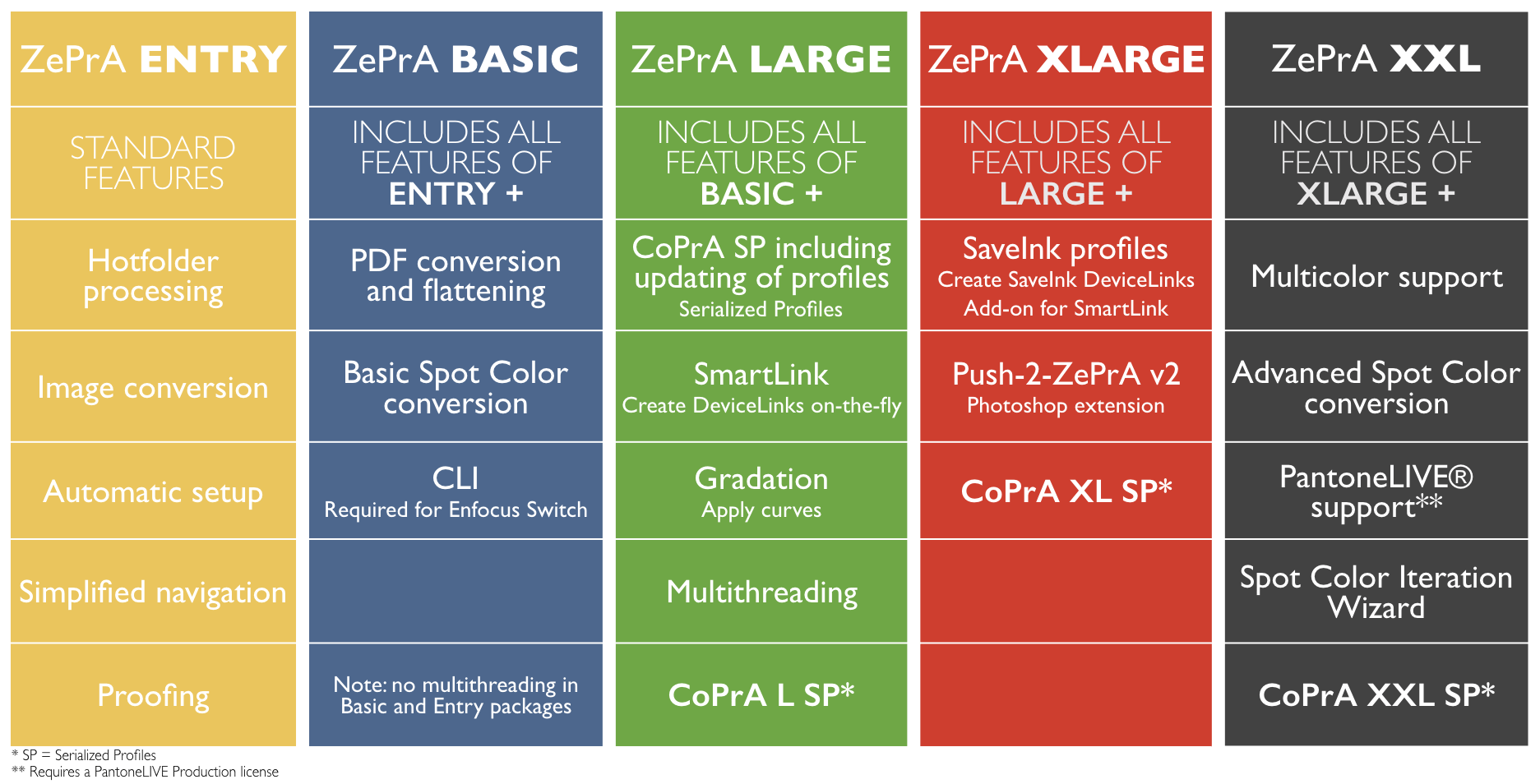
ZePrA Add-On Modules and Requirements
All packages are flexible and customizable. ZePrA’s advanced features can be added as production needs change.

Smartlink
Create DeviceLinks on-the-fly

SaveInk Add-On for Smartlink
Create SaveInk DeviceLinks on-the-fly

Multithreading
Take advantage of multicore proccessing power in ZePrA
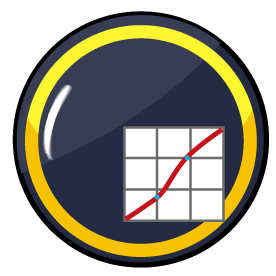
Gradation
Create and apply gradation curves

Multicolor
Enables Multicolor support for ZePrA and CoPrA

Advanced Spot Color
PantoneLIVE®* support, spot color iteration, advanced conversion of spot colors with spot color libraries and best color accuracy
*Requires PantoneLIVE® Production License
What is a Software Maintenance Agreement?
Keep Applications Up-to-Date
The SMA is a paid annual plan which provides an upgrade to the latest version of the application at no additional charge to the end user.
Major Upgrades Included
Anytime ColorLogic releases a new major version, a license is automatically sent to all users with a valid SMA.
Why Purchase a SMA?
ColorLogic highly encourages the add-on of the Software Maintenance Agreement (SMA) to the purchase of ColorAnt, CoPrA, or ZePrA to keep all applications up-to-date.
Purchasing Process
Contact a ColorLogic representative about purchasing an SMA and take advantage of this hassle-free way of receiving the latest features and tools with every release.

We are an award-winning, global company committed to providing our customers and partners the most advanced color management software and technology.
Follow
Sign up for our newsletter
ColorLogic, part of HYBRID Software GmbH
Landersumer Weg 40
D-48431 Rheine
Telefon: +49 (0)5971 401016-0
E-Mail: info@colorlogic.de
Registered Address:
HYBRID Software GmbH
Uhlandstraße 9, 79102 Freiburg, Germany
HRB Freiburg 707474
USt.-IdNr.DE279719913
Management: Guido Van der Schueren, Christopher Graf
ColorLogic is a subsidiary of Hybrid Software Group PLC (Euronext: HYSG).


